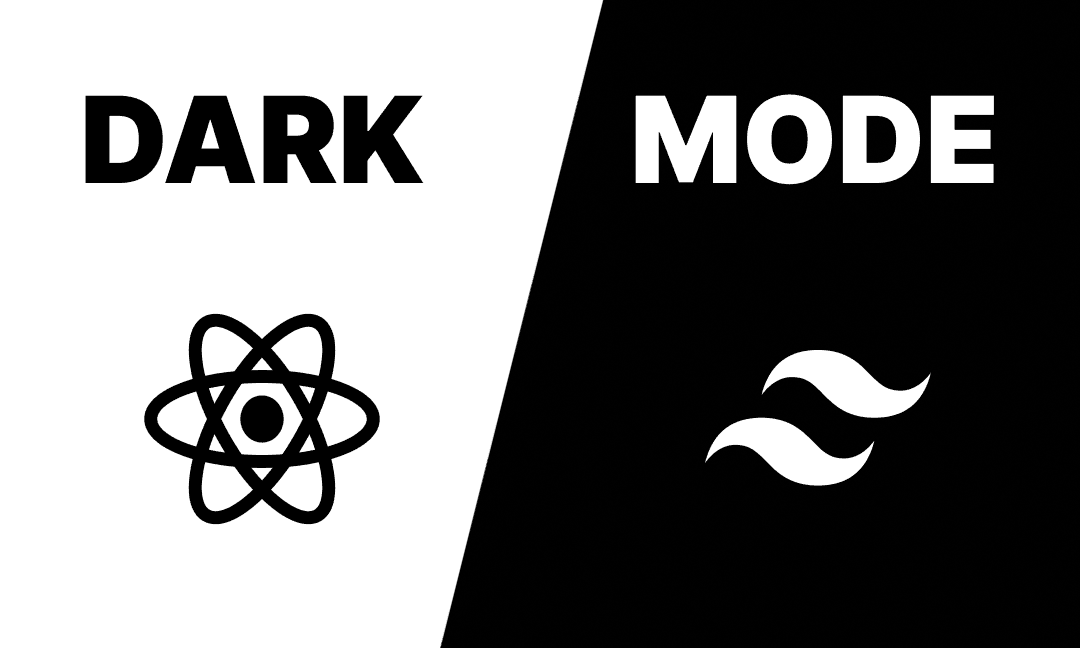
Enable Dark Mode with React and Tailwind
A few steps are required to implement dark mode in a React project using Tailwind CSS. I'll give you a high-level overview of the procedure
A few steps are required to implement dark mode in a React project using Tailwind CSS. I'll give you a high-level overview of the procedure:
Make sur that Tailwind is installed and working
check : Setup Tailwind with React
Enable Dark mode :
Step1: Configure Tailwind
Go to tailwind.config.js (tailwind config file) in your project directory and add darkMode: "class" :
Step 2: Create useDarkMode Hook:
create a new hook file (ex: useDarkMode.jsx file) to toggle dark mode
also It keeps the user's previous chosen mode in the browser using localStorage so that when the user returns to the page, they may continue with their last selected mode.
Step 3: Build Dark mode switch button:
we are going to use react-toggle-dark-mode :
Step 4 : use the dark mode component:
for example I am going to add it to the app file:
Step 5: Start using dark mode classes:
now you are able to use dark mode here is an example :