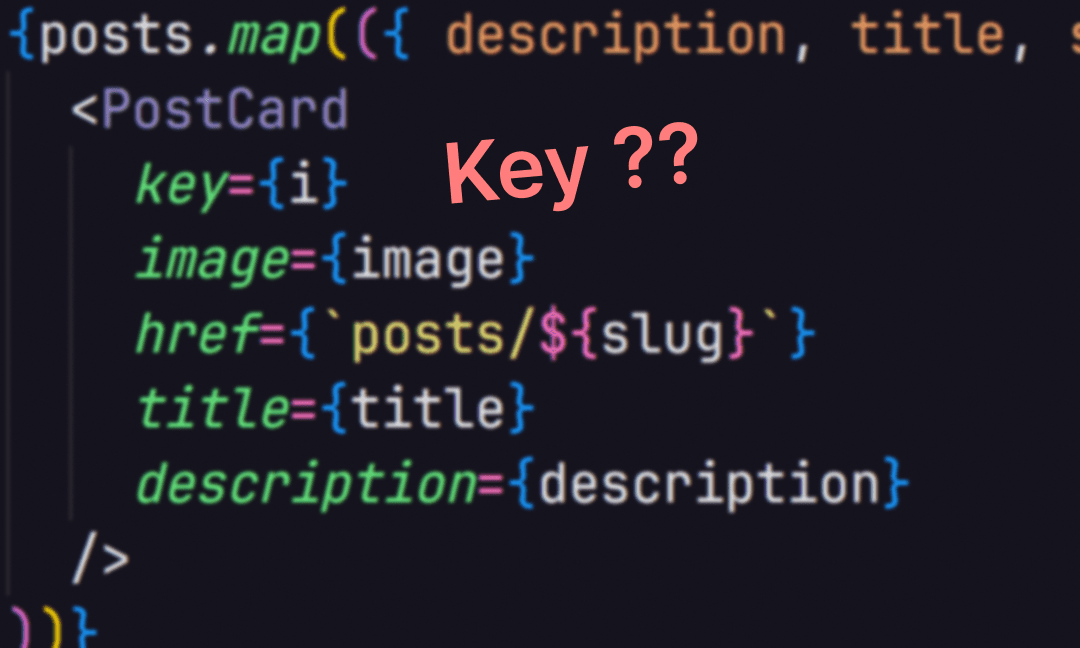
Why does React require key props in loops?
Discover the importance of "key" props in React's list rendering. Learn how these tiny identifiers optimize performance, enable efficient updates, and maintain a stable user interface. This post equips you with essential insights and best practices to supercharge your React applications.
You'll frequently find yourself generating dynamic lists of elements using loops while working with React, such as mapping over an array of data to show things on a web page.
While it may appear to be a simple activity, there is an important aspect that may have a big influence on the efficiency and functioning of your application: the use of "key" props.
In this blog article, we'll look at why it's important to give "key" props to each item in a loop, how it enhances React's speed, and how it helps maintain a stable and responsive user experience.
1. Recognizing the Role of "Key" Props:
A "key" prop is a specific attribute in React that is used to identify and track each displayed element in a list.
React will display a warning if you construct a dynamic list without giving "key" properties because it relies on keys to efficiently manage and refresh the user interface.
2. The Goal of Reconciliation:
When React components are updated due to changes in state or props, a process known as "reconciliation" takes place. React must decide which DOM elements need to be changed.
Using "key" properties allows React to quickly recognize particular changes inside the list and update only those items, reducing wasteful re-renders and improving efficiency.
3. Performance Enhancement:
Consider a long list of items without "key" properties. When an update happens in such instances, React is forced to re-render the whole list. This might result in performance bottlenecks and a slow user experience, especially when dealing with huge datasets.
By including "key" props, React is able to conduct focused updates, resulting in smoother and quicker rendering.
4. Maintaining a Stable Identity:
The "key" parameter ensures that items retain their identification across renderings. These keys are used by React to keep track of specific elements and their states.
React can keep the state of elements such as input values, scroll positions, and focus with constant keys between renderings, creating a smooth and intuitive user experience.
Finally, utilizing "key" properties when rendering lists in React is not only a smart practice, but a must. It enables React to effectively refresh the user interface, maximize speed, and keep items consistent between renderings.
You may construct responsive and high-performing React apps that give users with a seamless and delightful experience by appropriately exploiting "key" properties.
Remember that the right usage of "key" props is a simple yet crucial method that every React developer should adopt in order to fully realize the potential of their apps. Have fun coding!